Last week the translation of Tibetan language in WordPress was 100% complete. It was an important milestone for any Tibetan web developers and also for any Tibetans who are interested in making websites. So how it can benefit our Tibetan society? Well we can say in many ways. However the most important part is making website would be now easier. Nowadays whether you want to spread a cause, build a brand or sell artwork, products and services; the most effective way is to have a website. However building a website has been always considered strenuous or expensive in Tibetan Community. The solution for this problem is the WordPress. WordPress is the most used platform when it comes to making websites. It is probably the easiest and most powerful blogging and website content management system (or CMS) in existence today. So, having 100% Tibetan translation done it means making a website would be even easier unless your English is better than your Tibetan vocabulary. Having said that it would be really helpful if you are good in Tibetan.

WordPress is available for translation in 163 languages. However only 55 of them has been 100 % translated and more than 50% translated to 36 languages. So we would say it’s a proud moment knowing the fact that our language is one of the 55 languages which are 100% translated. It clearly shows how efficient our language could be .
Tibetan Language support on WordPress ( https://translate.wordpress.org/locale/bo) which was made possible by James Walker and Gai Technologies. However the translation work was only 1 % completed. We thought of taking it further and the Global WordPress Translation Day which was on 24th April couldn’t be a better day to start with it. The theme of internationalization and localization was the actual idea behind it where we can make websites with our own language. We made an event on our Facebook page and invited many peoples. We even send Emails to lots of people through a mailing list explaining about the need of having WordPress in Tibetan Language. When the day came, we were happy to see nine people attending the event. We started with a presentation with a small introduction on WordPress Translation Day and brief them how to get involved in the translation. After that we had group discussion where we talked about how can we improvise the Tibetan Translation and we came to conclusion that we need to add more general translation editors and to validate all the waiting strings starting from glossary and guidelines. We decided to ask mass people’s opinions and suggestions on the words that has to be translated through Facebook and emails. After that we sat down with our laptops and start translating as much we can till evening. The completion increased from 1% to 4 % at the end of the day.


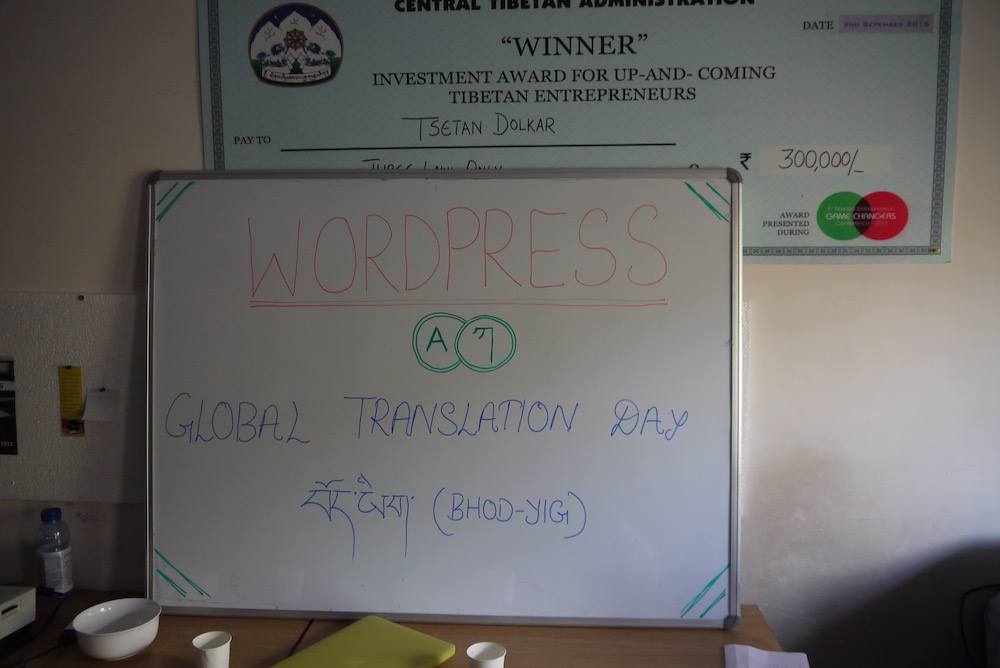
Jamyang Tsultrim talking with VOA about Tibetan WordPress translation.
The translation process was taken further by a group led by Jamyang Tsultrim and Gai Technologies. Their hard work paid for months off as the translation was 100 % completed. Their accomplishment could become the pivot point attracting more Tibetans in the field of web development which has a huge potential for a better career and market.
Having 100% complete Tibetan WordPress translated means equipping any person who knows how to read and write Tibetan, a perfect tool to make a reliable website. Though he might have to research little further to understand the process of hosting and other basic things but any great work demands little effort. Doesn’t it? So what are you waiting for? Start making your website today.
